Currently Empty: $0.00
Data Science
Working With ALTER Command in SQL | Shef Solutions LLC
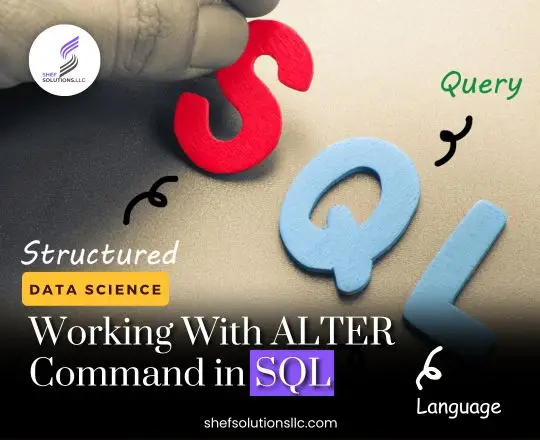
The ability to modify existing database objects is crucial for adapting to changing business requirements, optimizing performance, and ensuring data integrity. The `ALTER` command in SQL plays a pivotal role in achieving these goals by allowing developers and administrators to make alterations to database structures after they have been initially created. This article explores the various aspects of the `ALTER` command in SQL, focusing primarily on tables, and discusses best practices for its effective use.
Understanding the ALTER Command
The `ALTER` command in SQL enables users to modify the structure of existing database objects, including tables, views, indexes, and procedures, among others. While the specifics can vary slightly depending on the database management system (DBMS) being used (e.g., MySQL, PostgreSQL, SQL Server), the general syntax and capabilities remain consistent across most platforms.
Key Operations with ALTER
- Adding Columns
One of the most common operations performed with the `ALTER` command is adding new columns to an existing table. This is essential for accommodating new data requirements without having to recreate the entire table structure.
ALTER TABLE table_name
ADD COLUMN column_name data_type [constraint];
Example:
ALTER TABLE employees
ADD COLUMN date_of_birth DATE;
- Dropping Columns
Similarly, columns that are no longer needed can be removed from a table using the `ALTER` command. This helps in simplifying the table structure and improving database performance.
ALTER TABLE table_name
DROP COLUMN column_name;
Example:
ALTER TABLE employees
DROP COLUMN date_of_birth;
- Modifying Columns
Existing columns can be modified to change their data type, constraints, or other properties. This operation is useful for refining data storage requirements or adjusting to new business rules.
ALTER TABLE table_name
ALTER COLUMN column_name new_data_type [constraint];
Example:
ALTER TABLE employees
ALTER COLUMN salary DECIMAL(10,2);
- Renaming Tables
Tables can be renamed using the `ALTER` command, which is helpful when restructuring the database schema or aligning with updated naming conventions.
ALTER TABLE current_table_name
RENAME TO new_table_name;
Example:
ALTER TABLE old_customers
RENAME TO new_customers;
- Adding Constraints
Constraints enforce rules on data within a table, ensuring data integrity. They can be added using the `ALTER` command to enhance data quality and maintain consistency.
ALTER TABLE table_name
ADD CONSTRAINT constraint_name constraint_type (column_name);
Example:
Alter Table employees
ADD CONSTRAINT pk_employee_id PRIMARY KEY (employee_id);
Best Practices for Using ALTER
- Transaction Management – Execute `ALTER` statements within a transaction block (`BEGIN TRANSACTION`…`COMMIT`), especially in production environments, to maintain atomicity and consistency.
- Impact Analysis – Before executing significant alterations, analyze dependencies and potential impacts on other database objects, applications, and queries.
- Testing – Test `ALTER` commands in a development or staging environment before applying them to production databases to mitigate risks and ensure compatibility.
- Permissions – Ensure appropriate permissions are granted to execute `ALTER` commands, as they directly modify database structure.
Also read – Data Science Bootcamps in San Francisco
Conclusion
Mastering the `ALTER` command in SQL is essential for database administrators and developers to effectively manage and evolve database schemas. By leveraging its capabilities to add, modify, and drop database objects, SQL practitioners can maintain flexible and efficient database environments that support business agility and data integrity. Understanding the nuances and best practices associated with `ALTER` empowers professionals to confidently make structural adjustments that align with evolving organizational needs and industry standards. As SQL continues to evolve, proficiency in using `ALTER` remains a cornerstone skill for anyone involved in database management and development.

